Known Issues
Legend :
🟥 Critical : Blocking story progression, either very hard to work around or not possible to work around at the moment.
🟧 Major : Crash, freeze or soft lock but workaround may still be possible.
🟨 Minor : Avoidable issues or random crashes while performing certain actions.
🟩 Nice to have : Bugged UI, dialog, spelling or small general issues that don't (or very little) affect the gameplay.
- General
- Random crashes
- The tasks displayed on the "Previously on Dinosaur Planet" screen are often incorrect/incomplete
- Tricky gets stuck in walls in SwapStone Hollow's well
- Falling snow FX persists in SwapStone Hollow
- Tricky and Kyte's buddy actions have no energy cost, and their hunger gauges are non-functional
- Progression Related
- Saving issues
- Bypassing certain story points
- Lost the Shield/Forcefield Spell
- After saving Kyte, the freed LightFoot is back but frozen
- DarkIce Mines' elevator switch crashes the game
- Invisible keyhole in DarkIce Mines' elevator room
- Can't trigger Galadon boss fight in DarkIce Mines
- Can't hit Galadon during third phase
- Can't place CloudRunner Fortress' SpellStone in Desert Force Point Temple
- Invisible wall outside Willow Grove
- Voice lines, subtitles and descriptions
- Minor visual issues
- UI Icon for Tricky's ball doesn't resemble its in-game model
- SnowHorn sleep with their eyes open
- Invisible diggable tunnel in SnowHorn Wastes
- Missing wall polygons in Swapstone Hollow's well
- Blue Mushroom appears over the minimap when collecting a Blue Grub
- Blue Mushroom are used instead of Blue Grub visual in Inventory
General
Random crashes
Soft resetting the game usually results in a crash
- Status: Active
- Type: 🟨 Minor
- Description: Soft resetting the game nearly always brings up the game's crash handler, instead of rebooting properly.
- Workaround: None, use hard resets (power down the game completely) to avoid the issue.
Picking up certain items crashes the game
- Status: Fixed (May 2022)
- Type: 🟧 Major
- Description: Picking up an object for the first time will usually play an item collection cutscene. Unfortunately, outside of some early-game collectibles most of the game's collectibles had yet to have an item collection mesh assigned to them; in these cases this cutscene will crash the game.
- Workaround: Use the GameShark code Pickup Fix to replace the cutscene models of all collectible items with that of a magic gem, bypassing the crash.
Killing SharpClaws sometimes crashes the game
- Status: Active
- Type: 🟨 Minor
- Description: Sometimes, the game will enter a bugged state where killing a SharpClaw will crash the game. Causes are currently unknown.
- Workaround: Reportedly, saving the game and performing a hard reset will undo this effect.
SnipLuks' sound effects may crash the game
- Status: Fixed (July 2023)
- Type: 🟨 Minor
- Description: The first enemies that Sabre encounters (SnipLuks, almost known as worms within the game files) have a chance to crash the game due to an issue with their sound effect programming.
- Workaround: Avoid them.
The tasks displayed on the "Previously on Dinosaur Planet" screen are often incorrect/incomplete
- Status: Partially fixed (July 2023)
- Type: 🟩 Nice to have
- Description: When loading a save, the recent task summaries displayed on the "Previously on Dinosaur Planet" screen are often incorrect or incomplete. There are two causes for this. This menu loads the most recent 6 tasks completed by the player, but is only capable of displaying the oldest 3 of these tasks, so the information will often appear to be outdated. Secondly, while Rare had written summaries and clues for approximately half of the game's tasks, they had only assigned gameplay flags to a small handful of these text strings as of December 2000 (presumably leaving it for a later stage in development when gameplay flags etc. would've been more finalised) - as a result, this screen (and the pause menu's % counter) will stop updating early on in the game.
- Workaround: None.
More images and examples to be added here. Ideally we could show pretty much all possible tasks that can show up on here.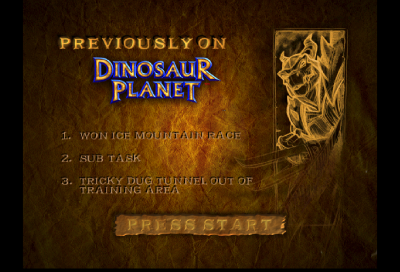
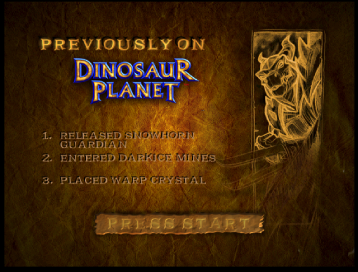
Tricky gets stuck in walls in SwapStone Hollow's well
- Status: Active
- Type: 🟨 Minor
- Description: Tricky frequently gets stuck in walls and has difficulty navigating Swapstone Hollow's well. This doesn't block progression but it is bothersome! This area has multiple tunnels for Tricky to dig, but it seems as though Rare only intended for Tricky to be able to visit the well later on when entering it from SnowHorn Wastes (after Tricky learns to burn down vines). He shouldn't be able to follow Sabre into the well when entered from SwapStone Hollow, since he's unable to climb.
- Workaround: None.

Falling snow FX persists in SwapStone Hollow
- Status: Active
- Type: 🟩 Nice to have
- Description: When coming from SnowHorn Wastes there seems to be a probability that the falling snow FX continues in SwapStone Hollow, often stacking with the rainfall effect! It does not help the performance in the area, and appears to happen by mistake.
- Workaround: Walking through areas that load other meterological effects (like rain) can eventually remove the snow, but it's unclear which exact envFxID removes it.

Tricky and Kyte's buddy actions have no energy cost, and their hunger gauges are non-functional
- Status: Active
- Type: 🟨 Minor
- Description: Tricky and Kyte are intended to need Blue Mushrooms/Blue Grubs to perform their sidekick actions, and should be unable to help you if they're too hungry. The mechanic is introduced in SnowHorn Wastes' tutorial area (the place with the geyser, alpine roots, and hungry SnowHorn) and it does function correctly here: Tricky needs to be fed mushrooms before he has enough energy to dig, and he must build his digging experience before he can dig certain spots. This mechanic isn't used for the rest of the game however, in some cases because the buddy interaction points have their energy and experience requirements set to 0. The sidekicks will perform the commands without complaint, even with nary a mushroom in their poor tums! It's likely that Rare simply had yet to add the energy costs to these object, possibly to expedite debugging the game. Additionally, Tricky and Kyte's blue/red UI mushroom gauges don't update at any stage.
- Workaround: None.


Progression Related
Saving issues
Saving after General Scales' galleon leaves gets the player stuck
- Status: Fixed (unknown date)
- Type: 🟨 Minor
- Description: Saving and reloading at Warlock Mountain any time between Scales' Galleon leaving and warping away to the SwapStone puts the game into an unwinnable state where the Galleon is gone but its collision still exists. Krystal can run around on the invisible Galleon, but an invisible wall prevents her from continuing on into Warlock Mountain.
- Workaround: Don't save at Warlock Mountain after the galleon leaves.
Saving immediately after the first swap (to Fox/Sabre) gets the player stuck
- Status: Fixed (December 2022)
- Type: 🟧 Major
- Description: Saving and reloading at Ice Mountain as soon as the player arrives will send Sabre to the world origin, causing him to fall into the void endlessly. This happens because Sabre's position is still uninitialised in the save data.
Workaround: Don't save as soon as you arrive at Ice Mountain. Move forward into the area first, then save.
Bypassing certain story points
The tunnel leading to SnowHorn Wastes isn't blocked in SwapStone Hollow's Well
- Status: Blocked in the original ROM, but unblocked in the community patch (as of June 2022)
- Type: 🟧 Major
- Description: The route to SnowHorn Wastes in the well is not blocked early in the game, even though vines should prevent you from passing through until Tricky learns to use Flame. This allows you to reach Garunta Te earlier than intended! You shouldn't be able to free him and do his (tedious) frost weed quest until after completing a number of other quests (healing the Queen, meeting Rocky, switching to Krystal, Discovery Falls, Test of Combat's spirit, and then switching back to Sabre after Tricky learns Distract).
- Workaround: Rare's had a permanent invisible wall on the vines in the well, which was removed in the community patch in the hopes of eventually adding a proper vine game objects which Tricky can burn away as intended, but such an object has yet to be added (since it's a difficult edit!) A progression gate needs to be readded here to prevent players from unintentionally sequence breaking.
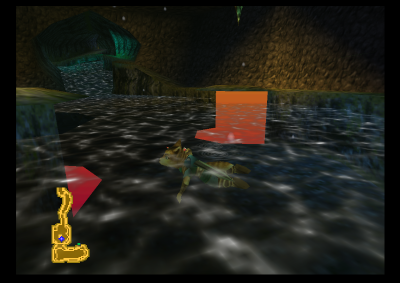
Possible to free Garunda Te before healing the Queen EarthWalker
- Status: Active
- Type: 🟨 Minor
- Description: The access to Snowhorn Waste, in the well, is not blocked. You can get to Garunta Te and he won't stop you from freeing him with the (tedious) frost weeds quests even though you didn't healed the Queen before hand.
- Workaround: Blocking the tunnel in the Well and forcing the completion of the healing before hand, but a clearer dialog or subtitle should be added since the first spellstone location isn't clear enough after talking to the Swapstone. (Progression isn't forced on the player and they could get confused on where to go next)
Lost the Shield/Forcefield Spell
- Status: Active
- Type: 🟨 Minor
- Description: It is possible to lose the Shield/Forcefield spell if Krystal dies with it, or if the game is shut off, before the internal checkpoint is updated; the player is then unable to get it back through normal means because the LightFoot is considered 'saved' at this point and will not reward the player with the spell again.
- Workaround: Use the Shield Saving Fix GameShark code, which prevents this issue. The code can be left running indefinitely. Alternatively, the issue can be avoided by swapping to Fox and saving once the player gets the spell in order to correctly update the internal checkpoint in the save; this will permanently save the Shield/Forcefield spell to the file.
After saving Kyte, the freed LightFoot is back but frozen
- Status: Active
- Type: 🟨 Minor
- Description: After freeing the LightFoot and then saving Kyte, going back to the cage area we can see the LightFoot (and spell) are back but frozen in place.
- Workaround: None?
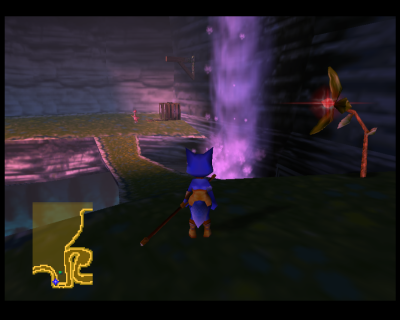

DarkIce Mines' elevator switch crashes the game
- Status: Fixed (December 2022)
- Type: 🟧 Major
- Description: The switch in the room's centre controls the elevator, but the game will crash if the switch is held down for longer than a moment (due to a buffer overflow). It is necessary to use this elevator because a SharpClaw in the area above holds a key needed to progress.
- Workaround: Due to a programming oversight it's possible to activate the switch by shooting it with the projectile spell! Because this interaction is so brief, it avoids overflowing the switch's actor buffer. Alternatively it is also possible to get Tricky to stand on the switch by hitting him a few times and running to the elevator, or by using his ball. The game will crash if Tricky stays on it too long though, so be careful!
Invisible keyhole in DarkIce Mines' elevator room
- Status: Fixed (2021, TO-DO: find more exact patch date)
- Type: 🟨 Minor
- Description: It's difficult to know where to go after collecting the key from the SharpClaw in DarkIce Mines' elevator room, because the keyhole that unlocks the room's exit is invisible! This happens because of a draw order issue in the level model: the keyhole decal is drawn first, but then gets erased when the underlying wall is drawn afterwards.
- Workaround: Search the wall to the right of the room's exit doorway - a cursor will appear when you're in front of the invisible keyhole.
Can't trigger Galadon boss fight in DarkIce Mines
- Status: Fixed
 (TO-DO: clarify patch date, and whether the issue is fully resolved)
(TO-DO: clarify patch date, and whether the issue is fully resolved) - Type: 🟧 Major
- Description: Tricky is needed to trigger the boss fight by using flame. Sometimes he doesn't enter the room with Fox and even if he does, the flame command doesn't trigger the cutscene.
- Workaround: First of all, Tricky must be in the boss room to trigger the fight. If Tricky does not enter the boss room with you, it's because his checkpoint wasn't updated. All of the puzzles have to be completed in order to do this, along with potentially saving and quitting in the large room before Galadon's. Then, the player must go back to the lava room to retrieve Tricky. If Tricky does enter the boss chamber with Fox, Tricky's flame command must be used on the sheet of ice containing Galadon while the Galadon Boss Fix code is enabled. It is not advised to leave the code on constantly though due to side effects, and only as long as to trigger the cutscene, it is not necessary to have it on after triggering it. If playing on an Everdrive, where real time cheat enabling and disabling is not possible, prefix the code with D10A7DC0 0800 and hold (not press) on the D-Pad up to activate it; release up on the D-Pad to disable the code.
Can't hit Galadon during third phase
- Status: Active
- Type: 🟨 Minor
- Description: After spitting the player out, Galadon is supposed to be attacked with the Projectile spell while the creature exposes the weak spot in their chest. The player is unable to fire the projectile spell though.
- Workaround: There are actually several ways to damage Galadon. First, it is actually still possible to shoot the projectile spell at Galadon if the player selected the projectile spell from the magic menu. Then, if Fox gets hurt, such as walking through Galadon's acid pools, it is possible to shoot the projectile spell if the Z button is held, followed by pressing the A button. Another way to hurt Galadon in this stage is, while Galadon's weak point is low to the ground, it's possible to hit it with a normal attack. Finally, it is possible to use the Levitate noclip Gameshark code to float up to the weak point and attack manually.
Can't place CloudRunner Fortress' SpellStone in Desert Force Point Temple
- Status: Fixed (August 2022)
- Type: 🟥 Critical
- Description: After getting the SpellStone from CloudRunner Fortress and travelling to the Desert Force Point Temple, upon reaching the end, it is impossible to place the SpellStone regardless of whether it is activated or not.
- Workaround: It is possible to remove the SpellStone from the inventory with the code, Remove CloudRunner Fortress SpellStone: 805C4D41 0000, and allow switching back to Sabre. However, this will not progress the story.
Invisible wall outside Willow Grove
- Status: Partially fixed (January 2023)
- Type: 🟨 Minor
- Description: An invisible barrier prevents entry to Willow Grove when approaching from SwapStone Hollow.
- Workaround: The game is unfinished past this point, use the Levitate Noclip code if you want to explore Willow Grove and beyond.
Voice lines, subtitles and descriptions
SnowHorn dialog is misplaced
- Status: Active
- Type: 🟩 Nice to have
- Description: After giving the first Alpine Root to the SnowHorn, he mistakenly says how to leave the clearing even though the geyser hasn't stopped yet. This bit of dialogue should likely come before "I'm sorry lad, you're on your own now".
- Workaround: None.
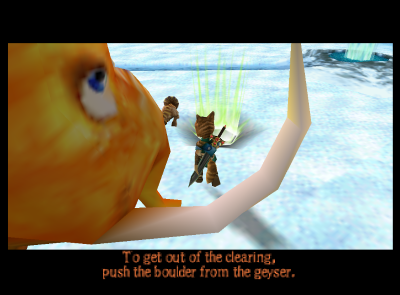

Krystal's voice line gets cut when talking to the HighTop in Discovery Falls
- Status: Active
- Type: 🟩 Nice to have
- Description: After the line "This must've happened before I arrived on this planet"... "Randorn...." gets cut out early in the cutscene with the HighTop dinosaur when first arriving in Discovery Falls.
- Workaround: None.

The Mine Key description could be clearer
- Status: Active
- Type: 🟩 Nice to have
- Description: The key to the chained SnowHorn's shackle can be found after passing by a GuardClaw in a nearby cave, but the key's description ("MINE KEY | DarkIce Mines") doesn't make its purpose overly clear. To help guide the player, maybe its description could be altered to something like "SHACKLE KEY | DarkIce Mines".
- Workaround: None.

Minor visual issues
UI Icon for Tricky's ball doesn't resemble its in-game model
- Status: Active
- Type: 🟩 Nice to have
- Description: The UI icon for Tricky's ball looks closer to the ball's older design, seen in the E3/RareThief gameplay footage.
- Workaround: None, unless the sprite is modified manually.
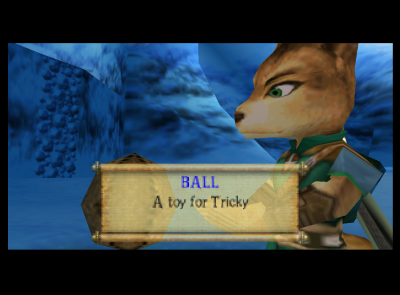

SnowHorn sleep with their eyes open
- Status: Active
- Type: 🟩 Nice to have
- Description: Although the SnowHorn initially close their eyes when they settle down to sleep, they'll soon start sleeping with their eyes fully open! It seems like their blinking subroutine is continuing while they're asleep, and it soon overrides their eyelids' texture state.
- Workaround: None.

Invisible diggable tunnel in SnowHorn Wastes
- Status: Active
- Type: 🟩 Nice to have
- Description: After leaving Tricky's tutorial area in SnowHorn Wastes and leaping between the platforms to cross the icy river, it's impossible to see that there's a diggable tunnel leading deeper into SnowHorn Wastes! A crack should be visible in the wall, but it fails to show up because of another decal draw order issue. This is the first time the player encounters a wall that can be tunnelled through with the Dig command, making the situation even more confusing for first-time players.
- Workaround: Open the Sidekick Command menu with C-Down, the icon for Dig will appear when close to the wall. (The screenshot on the right to shows another diggable wall in SnowHorn Wastes, where the decal cracks display as intended.)


Missing wall polygons in Swapstone Hollow's well
- Status: Active
- Type: 🟩 Nice to have
- Description: Due to a modelling error there're some unintentional holes in the walls of SwapStone Hollow's well, in the area just before the tunnel to SnowHorn Wastes. The sky box is visible through these holes (notice the change to sunset colors), and it's possible to fall clean through them!
- Workaround: None.
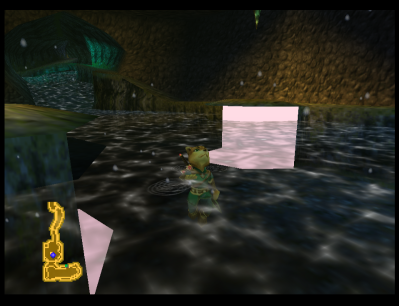
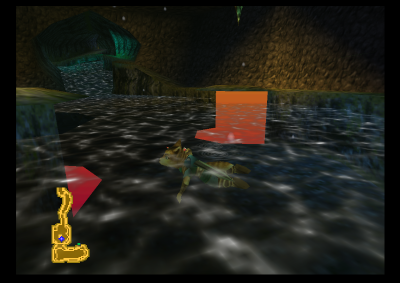
Blue Mushroom appears over the minimap when collecting a Blue Grub
- Status: Active
- Type: 🟩 Nice to have
- Description: The in-menu sprite of the Blue Mushroom appears when collecting Blue Grub for Kyte.
- Workaround: None. Probably because the side right menu should open to increase the counter?

Blue Mushroom are used instead of Blue Grub visual in Inventory
- Status: Active
- Type: 🟩 Nice to have
- Description: Kyte's food (Blue Grubs) shows up as Blue Mushrooms in Krystal's inventory menu.
- Workaround: None. There's no unused UI sprite for them, so presumably Rare had yet to create it.

