Texture Packs
Several texture packs are available for use in emulators with the GLideN64 graphics plugin.
To use a texture pack, extract its ZIP file then move the Data folder to your emulator's user data folder. For example, with the RMG emulator, textures should be in the following path:
<RMG user data folder>\Data\hires_texture\DINO PLANET\GLideNHQ\
You can install several texture packs at the same time. This is made possible by GLideN64 reading subfolders within each game's folder to find texture replacements.
HD fonts
This replaces the game's fonts (Priska Serif Regular and Helvetica Bold) with 4K-ready replacements (9x resolution on each axis). This results in improved readability.
Technical note: SVG files are included if you wish to tweak or re-render these files (fonts are not included). Some glyphs were manually adjusted to prevent overflowing onto other glyphs.
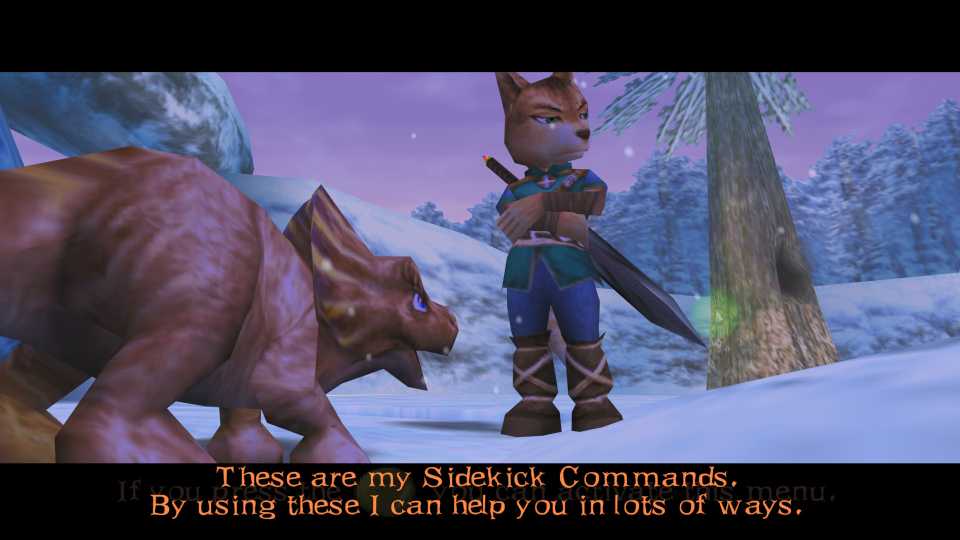
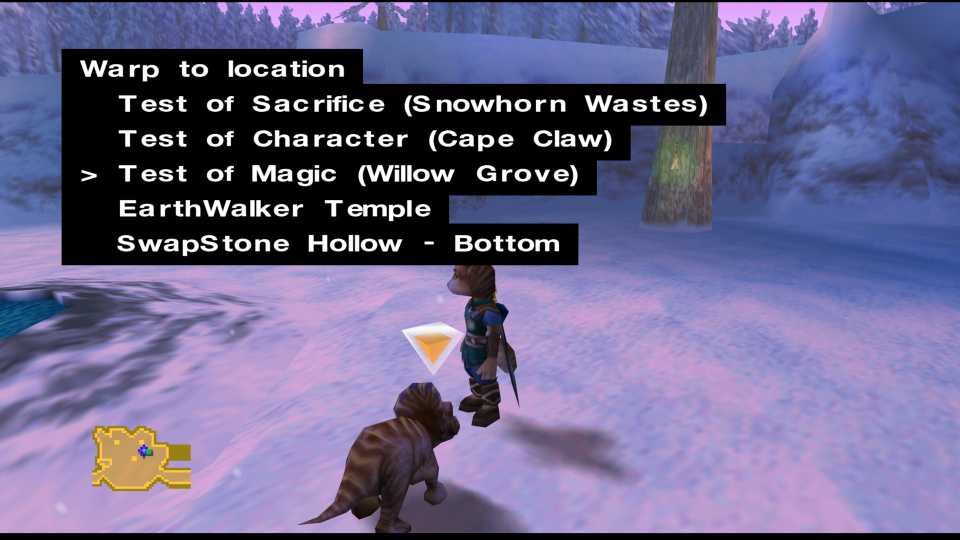
Clean HUD
This declutters the HUD by removing some distracting elements and replacing the crosshair when aiming the staff with a less obtrusive variant. This pack is organized in subfolders, so you can choose to enable only the simplified crosshair or HUD by removing the folder you don't want within the extracted ZIP archive.

